A PRO or ENTERPRISE subscription is required to access this feature.
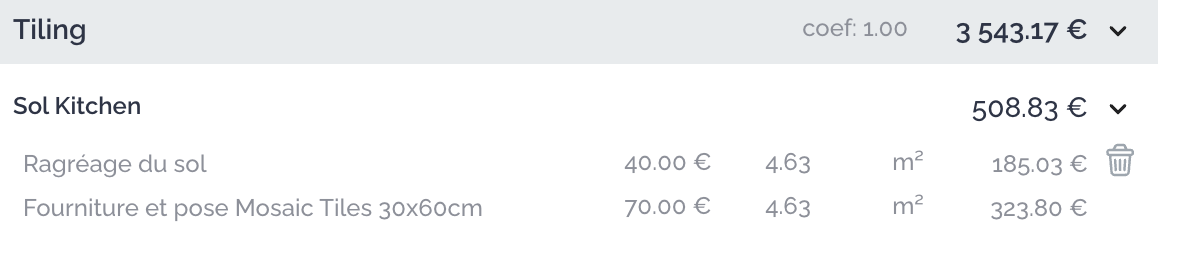
To remove an item from the quote, hover your mouse over the relevant price, and a trash can icon will appear. Click on the trash can, and your line will turn red and be crossed out. These lines will no longer be visible on the quote received by the client.
If you accidentally deleted a line, click on the arrow that appears in place of the trash can to undo the action.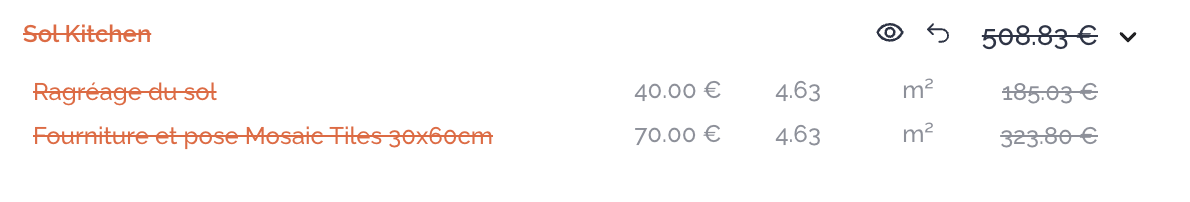
Manual deletion of items in the quote do not remove the elemnt from your plan or your quantities. For any deletion of an item that should be removed from the plan, delete the item from the plan to ensure it is updated, and the line will automatically disappear from the quote. Indeed, deleting an item like "adding a low socket" without removing it from the plan will make the plan and your quantities incorrect.