A PRO or ENTERPRISE subscription is required to perform exports. If you have a free account or a PLUS subscription, you can share your plan with your contacts. Learn more about sharing your plan.
You can export your renovated plan by simply clicking on the three small dots at the top right of your screen and then selecting "Exports."
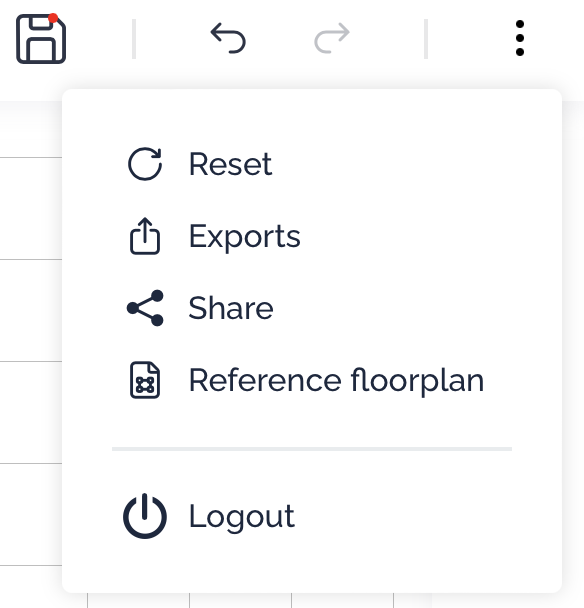
You will then be able to export your updated plan in various formats.
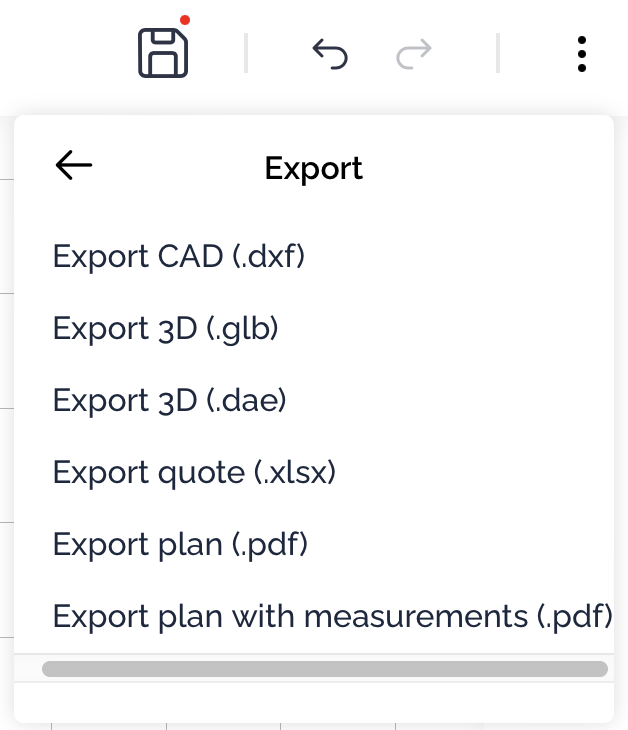
From the same button, you can also export your quote as an Excel file.
Additionally, you can generate photorealistic 3D renderings of the space in just a few seconds. To learn more, click here.