To share your plan with your contacts, click on the three small dots at the top right of your page, then select "Share".
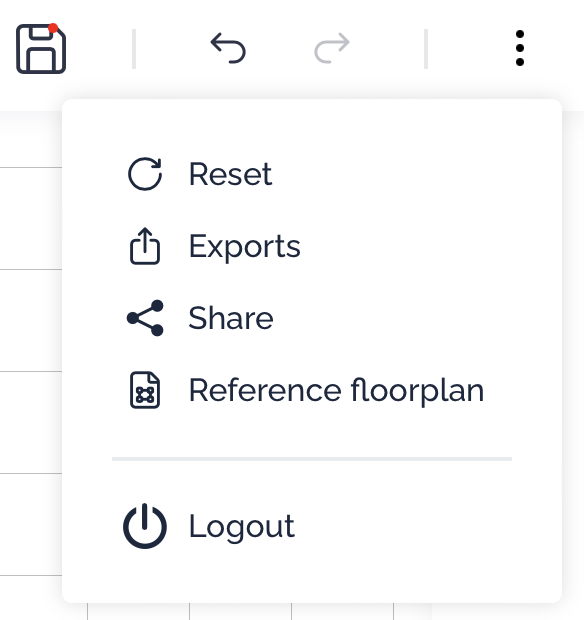
You can now click "Enable Sharing" and copy the displayed link to provide access to your plan.
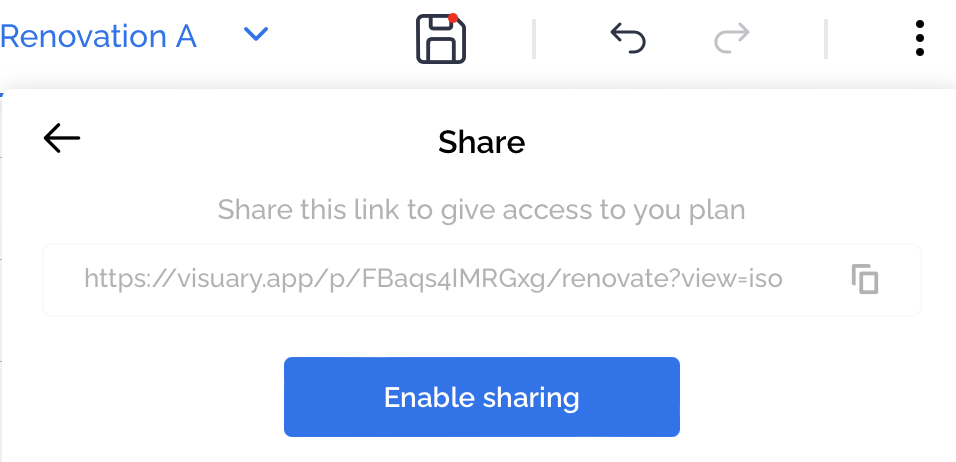
Your contact will only be able to view the plan. If they wish to make modifications, they will need to create a Visuary account and copy the plan to their workspace for editing.