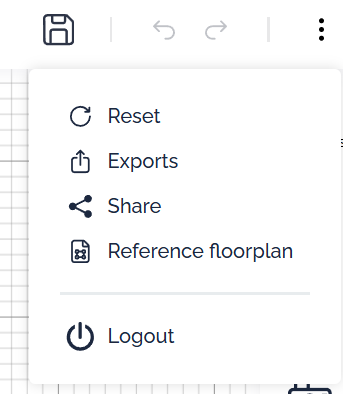You can reset a project by clicking on the three little dots in the upper right hand corner of your screen, and then the "Reset" button. This will delete all the modifications made, and the renovated plan will revert back to its original state.
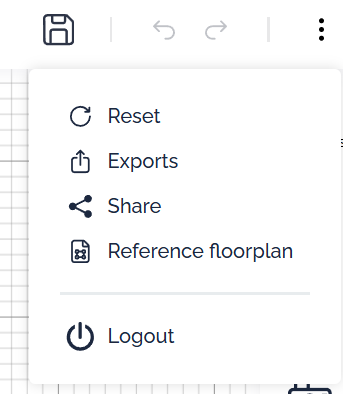
You can reset a project by clicking on the three little dots in the upper right hand corner of your screen, and then the "Reset" button. This will delete all the modifications made, and the renovated plan will revert back to its original state.