The majority of available objects are resizable. Depending on the object, you can adjust its width, depth, and height.
To do this, click on the object in question on your plan. You can then resize the object by going to the object's menu that appears in the top left of your screen to set the desired dimensions.
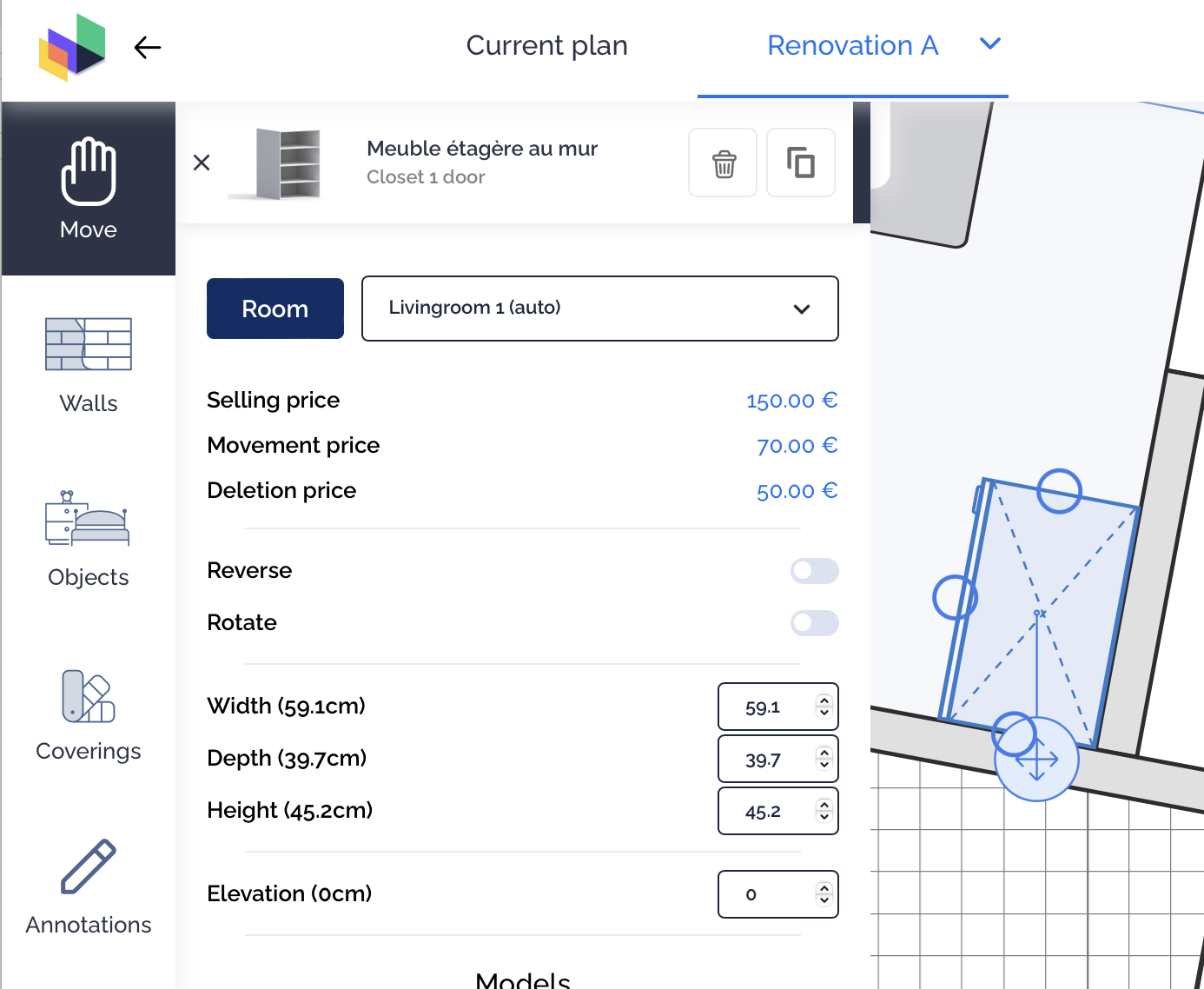
You can also click directly on the small circles that appear on each side of the object on the plan and stretch the object.
Some objects come with different models of various sizes, such as beds. If you can't find the size you want, there's usually a resizable model available for you to select.
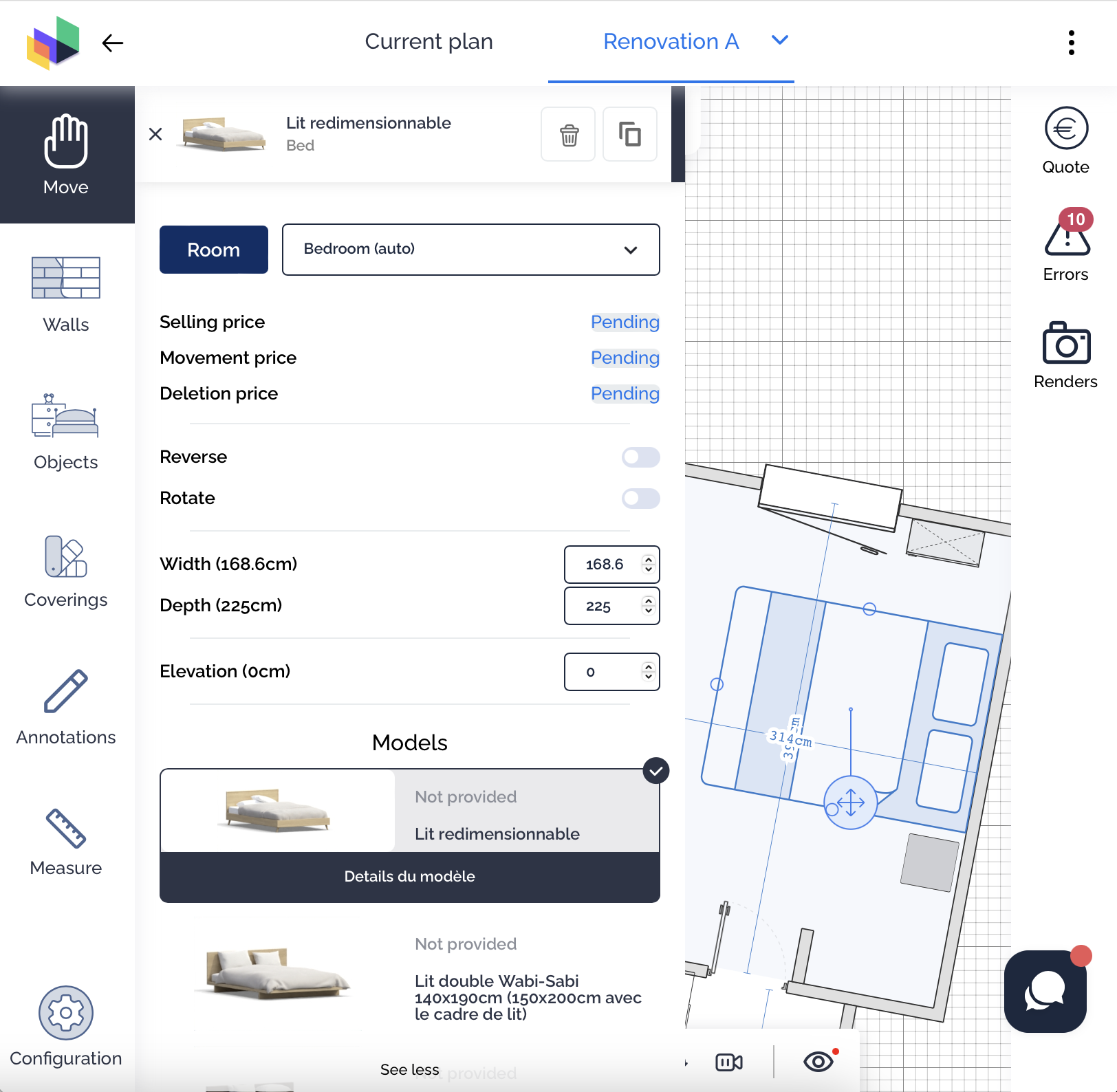
If you have a PRO or ENTERPRISE subscription, a window generator is available in your product catalog to create custom-sized windows.
With an ENTERPRISE subsciption, it is also possible to add you own products to the catalog.