You have the option to duplicate a floor to create an additional one with the same plan. This allows you to avoid redrawing an identical plan and provides a working base for making changes if necessary.
To do this, click on the button displaying your floor’s name at the bottom of your page, then select the floor to duplicate if you are not already on it.
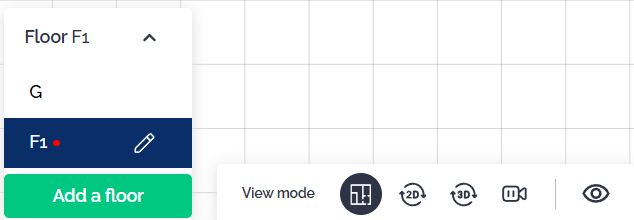
Next, click on the small pencil icon that appears on the right, then on the double rectangle icon (to the right of 'Assign a floor number').
This will automatically create a new floor with your copied plan.
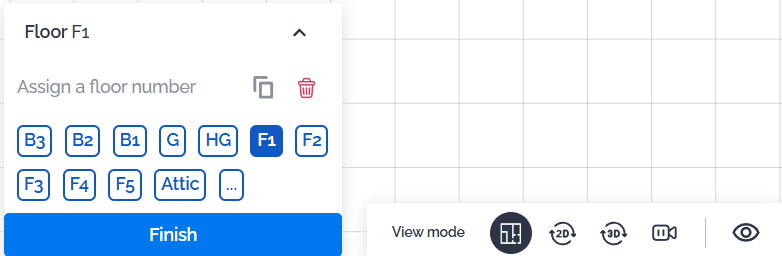
If needed, you can then rename this new floor. To learn more, click here.