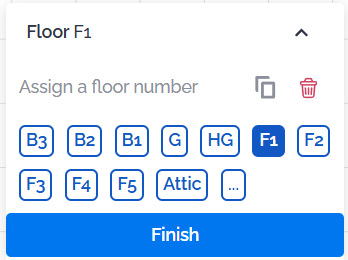You can capture multiple floors simply by continuing your capture! The tool will automatically detect when you move to an upper floor and will create the plan for that level as well.
If you do not capture, you can also add a floor manually. To do this, click on the button displaying your floor’s name at the bottom of your page, then select 'Add a floor.'
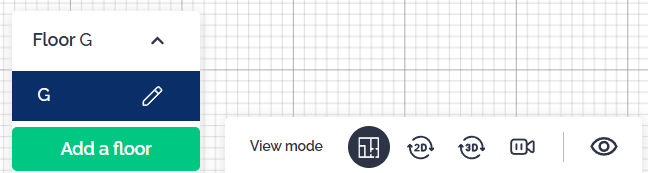
You can also change the name of a floor by clicking on the small pencil icon that appears on the right. You can then select a floor name from the list or manually enter a number if your floor is above F5. Then click 'Finish' to save.