To delete the plan of a floor, click on the button displaying your floor’s name at the bottom of your page, then click on the small pencil icon that appears on the right.
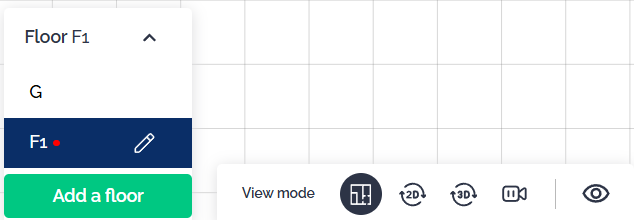
You can then delete the floor by clicking on the red trash can icon that appears.
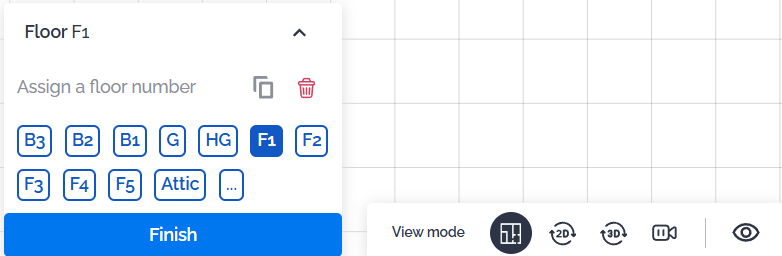
If your plan has only one floor, you will not be able to delete it.