It is not possible to delete a renovated plan as such. However, you do have the option to reset it.
To reset a renovated plan, click on the three dots at the top right of your page, and you will see the reset option. Your plan will return to its original state, identical to the current plan.
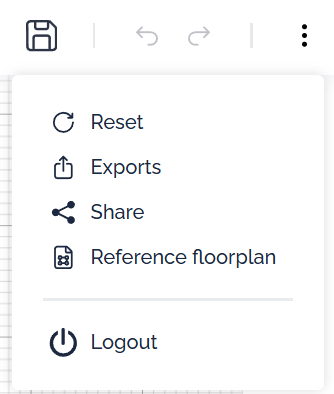
The same principle applies to variants. First, click on the desired variant, then click on the three dots to reset it. For more information on how to create variants, click here.