You can create multiple versions of your renovated plan by clicking on the "Renovated Plan" tab and then the "New Variant" button.
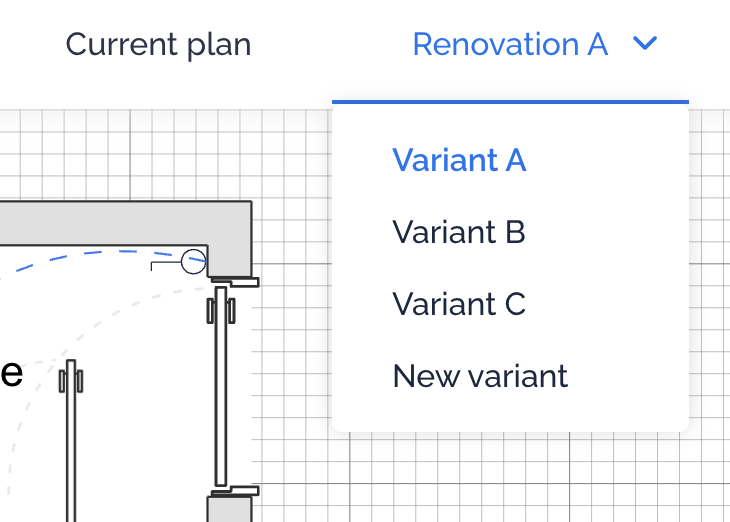
The new variant is based on the first version of your renovated plan. Once this new variant is created, you can make modifications to the plan and save your changes.
In other words, if you already have variants A and B and want to create a variant C, you can choose to start from either variant A or variant B as your base.
To do this, first select the variant you want to use as a starting point before clicking the "New Variant" button.
If you're on variant A when creating variant C, it will start from variant A as the base for your modifications. On the other hand, if you'd rather start from variant B, simply select it before clicking "New Variant."