To add insulation to exterior walls, click on the "Walls" button in the menu on the left side of your screen and scroll down with your mouse.
Click on the "Insulation" button, then click on the facade of the wall you want to insulate on your plan.
Click "Finish" when you’ve insulated the desired wall. You can now click on the wall again to change the type and thickness of the insulation from the menu that appears at the top left of your screen.
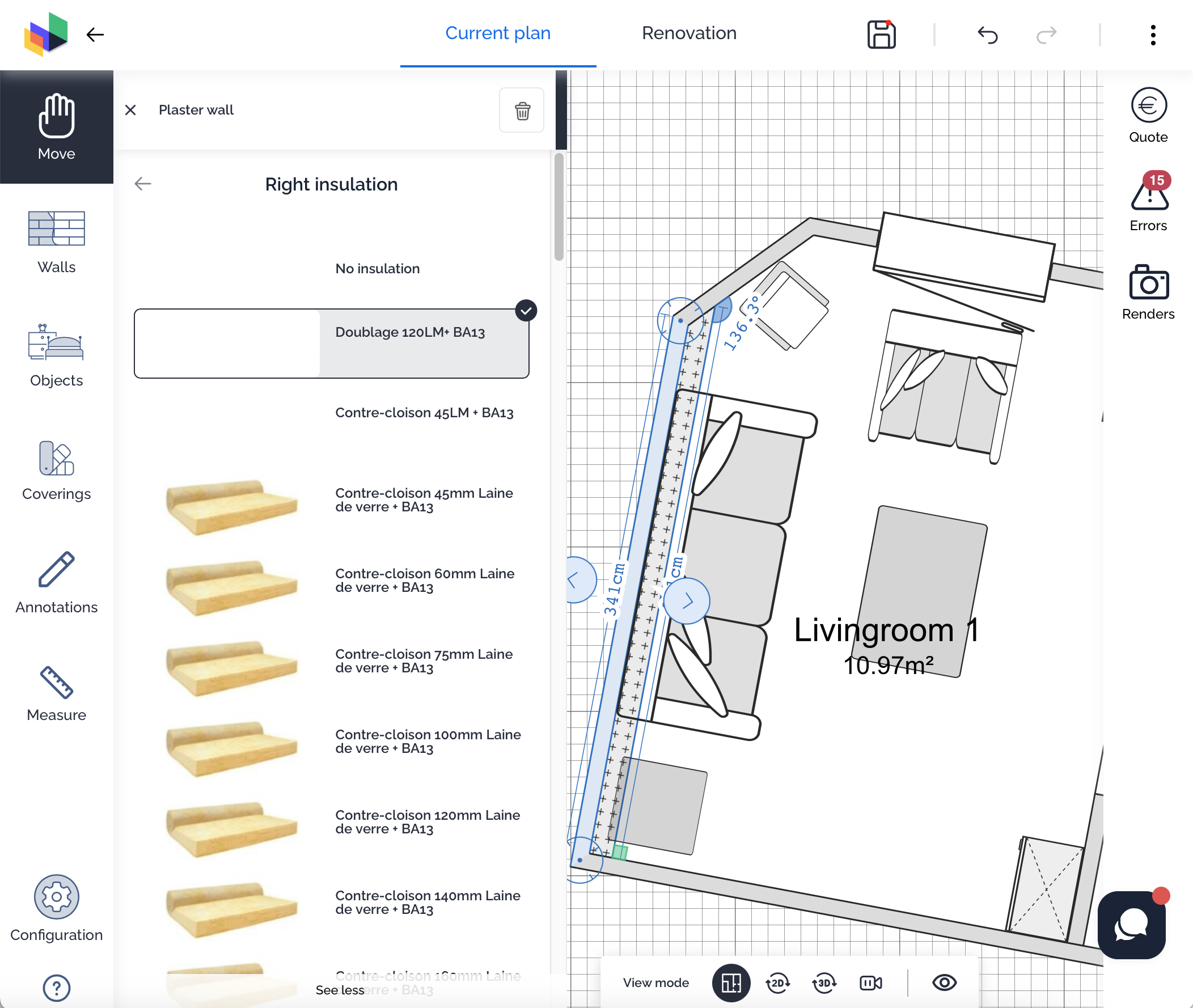
If you’re unable to apply insulation, check that the wall is properly selected. The edge of the wall will turn blue when it is correctly selected.