To update the password of your Visuary account, go to your Settings by clicking on your profile icon at the top right of the page.
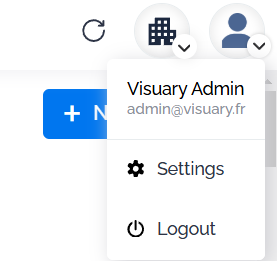
You can then update your password in the designated field within the Credentials section.
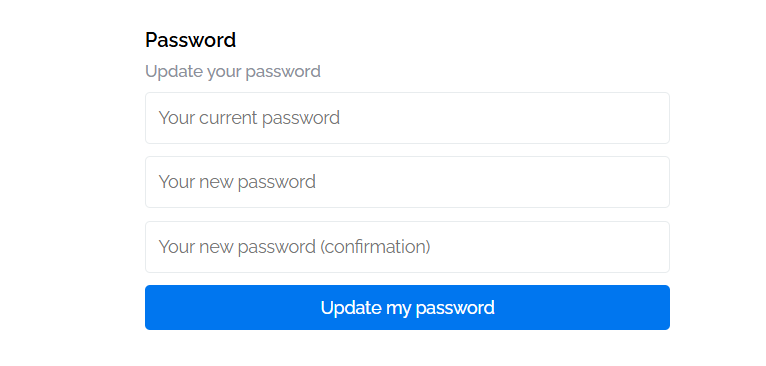
From this same section, you can also update the email address linked to your account.