The surface areas indicated on your plan are automatically calculated when you've completed a scan or when you move, add, or remove partitions. If a surface seems incorrect, it is likely due to an error in the room boundaries, causing two rooms to merge.
Specifically, this may be caused by a room divider not being properly connected to a wall, or two walls that aren't correctly connected, which prevents the tool from detecting the room in question.
Example of a room divider not connected to a wall:
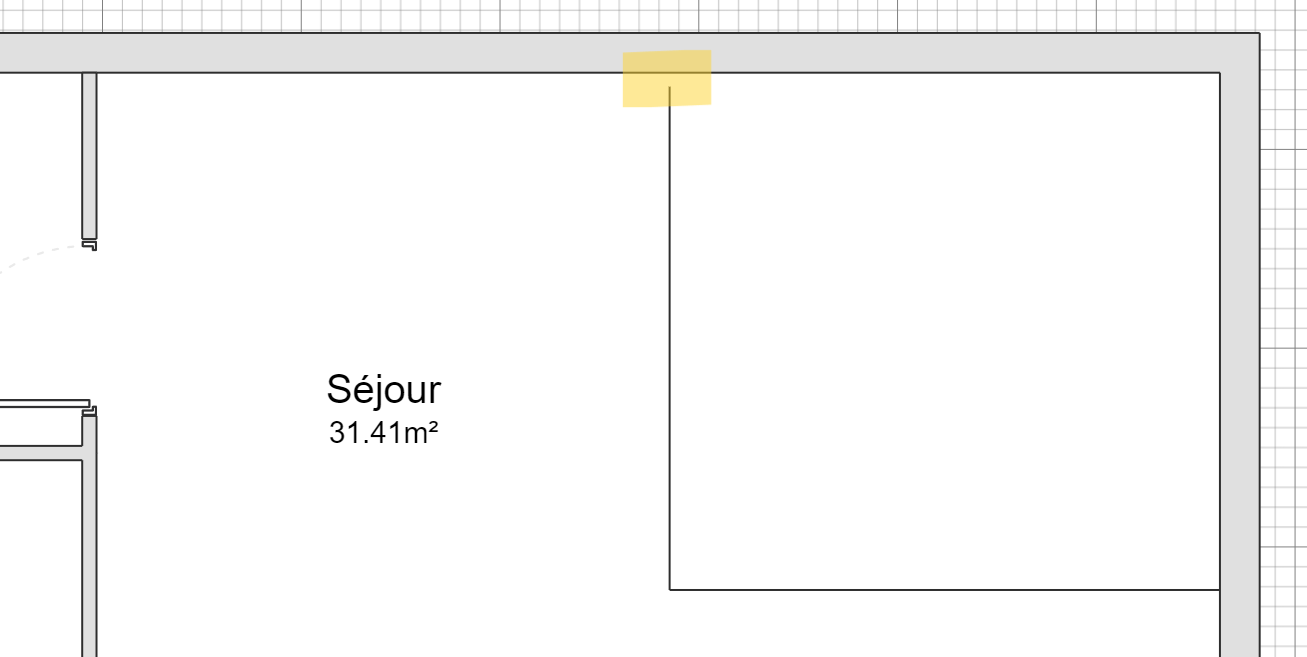 Here, the room divider doesn’t touch the wall, which prevents the kitchen space from being detected, making the living room’s surface area incorrect.
Here, the room divider doesn’t touch the wall, which prevents the kitchen space from being detected, making the living room’s surface area incorrect.
Example of walls not correctly connected:
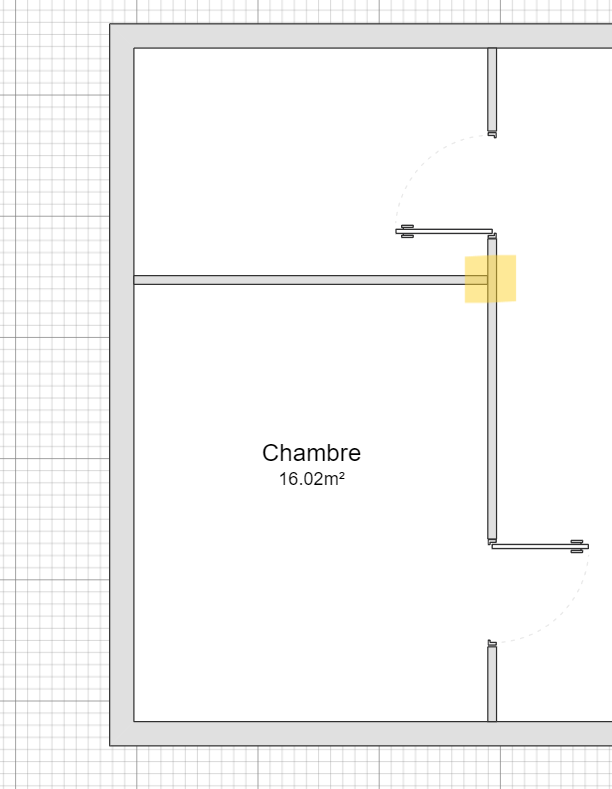 In this case, two partitions are not properly connected, meaning two distinct rooms can't be detected.
In this case, two partitions are not properly connected, meaning two distinct rooms can't be detected.
The surface area displayed for the bedroom is incorrect, as it includes the area of the adjacent room.
Ensure that your walls are well-connected to each other and that room dividers are properly connected to walls.