Some elements in the plan can be customized. Depending on the case, you can choose a model, dimensions, or various options.
To customize an element, click on it and open the menu that appears in the top left of your screen.
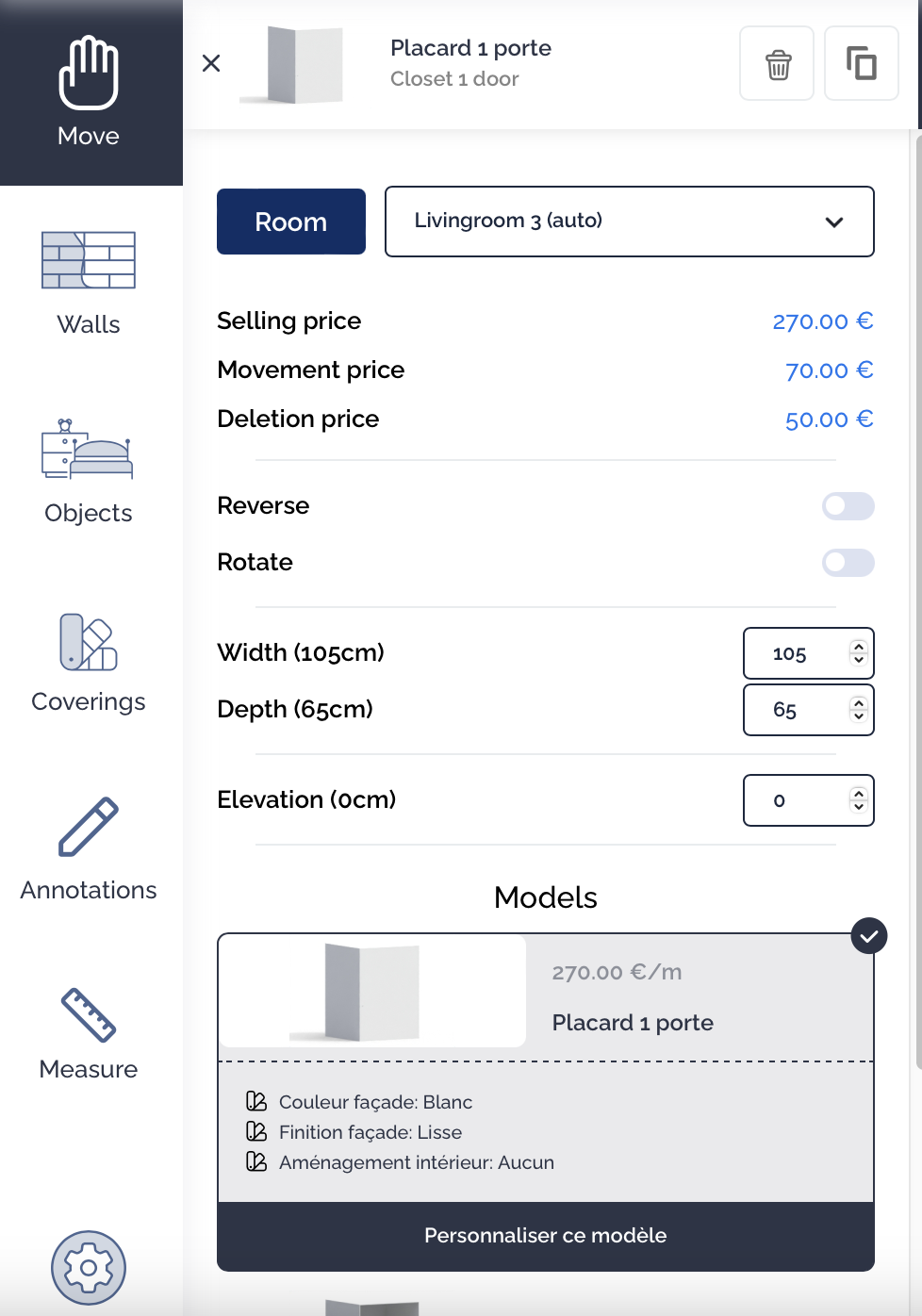
When an element is resizable, fields will appear allowing you to set its dimensions.
To customize an element's options, click on the "Customize this model" section (if this section does not appear, the element has no customization options).
You can then make your selections from the available options.