If you want to access more features, go to your projects page and click on your organization's icon in the top right corner.
If you have a free account, click "Subscribe" to choose a subscription.
If you have a PLUS subscription, click "Manage subscription" and then "Change Plan" to upgrade to a PRO subscription.
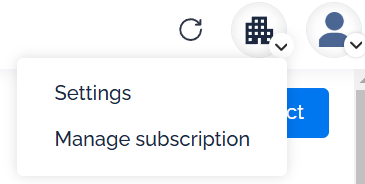
If you want to enquire about an ENTERPRISE subscription, please reach out to our team: Contact us
You can view the details of the features included in the different subscriptions on our page https://visuary.com/en/renovations/#price-section.