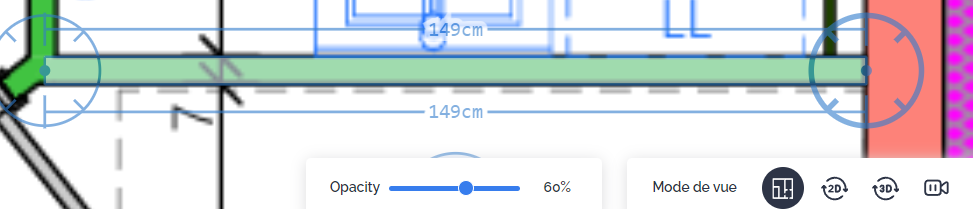If you have a plan of your home to draw, you can place it as a reference plan in the tool to draw over it, similar to a layer.
To do this, click on the three small dots at the top right of your page, then select "Reference Plan." Simply import the plan in jpg or png format.
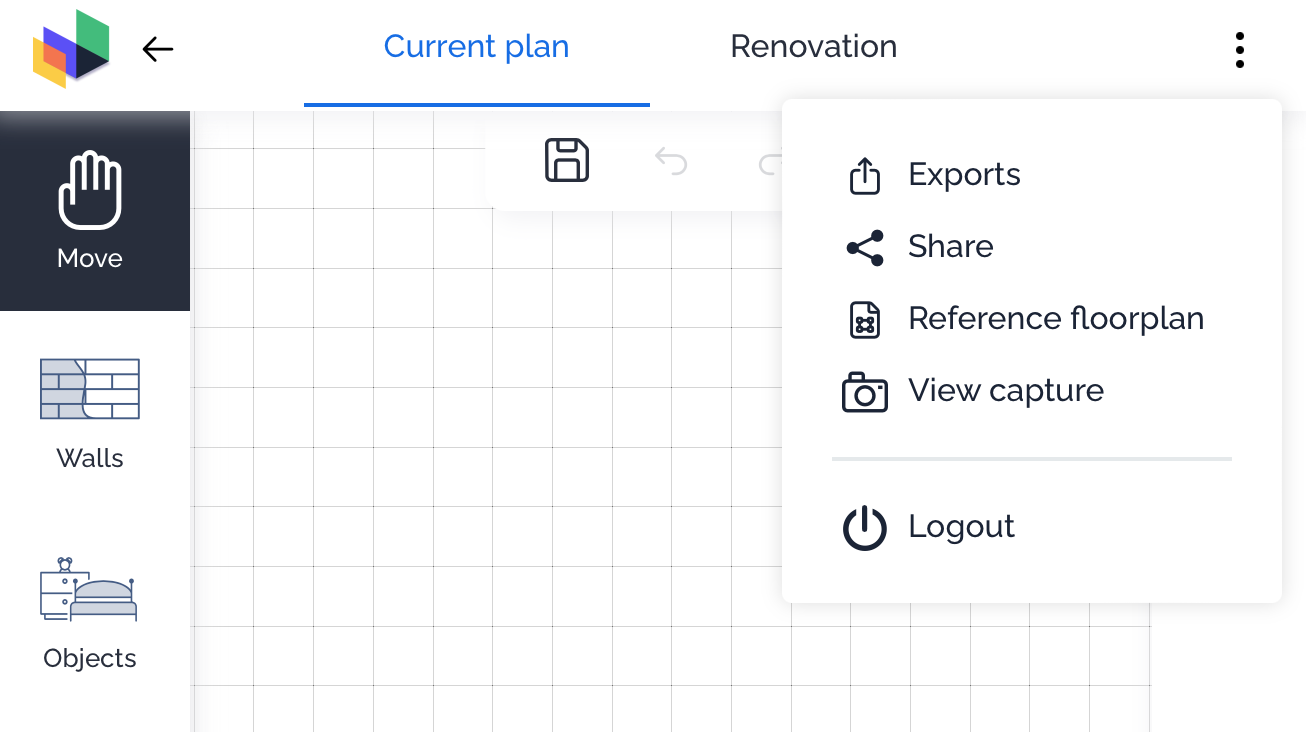
You now need to set the scale by placing the red line between two walls, then entering the actual distance between the two walls in the text field at the top of your screen.
Once the scale is set, click "Validate" and press the Escape key on your keyboard to remove the scale. You can now begin drawing your plan over your reference plan
You can adjust the opacity of your Visuary plan to see the reference plan transparently and properly align the walls and equipment. We recommend setting the opacity to around 60%.